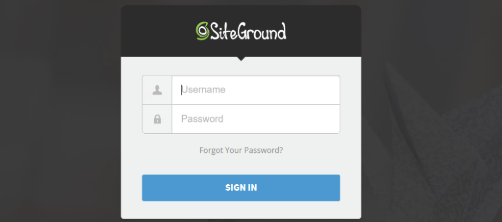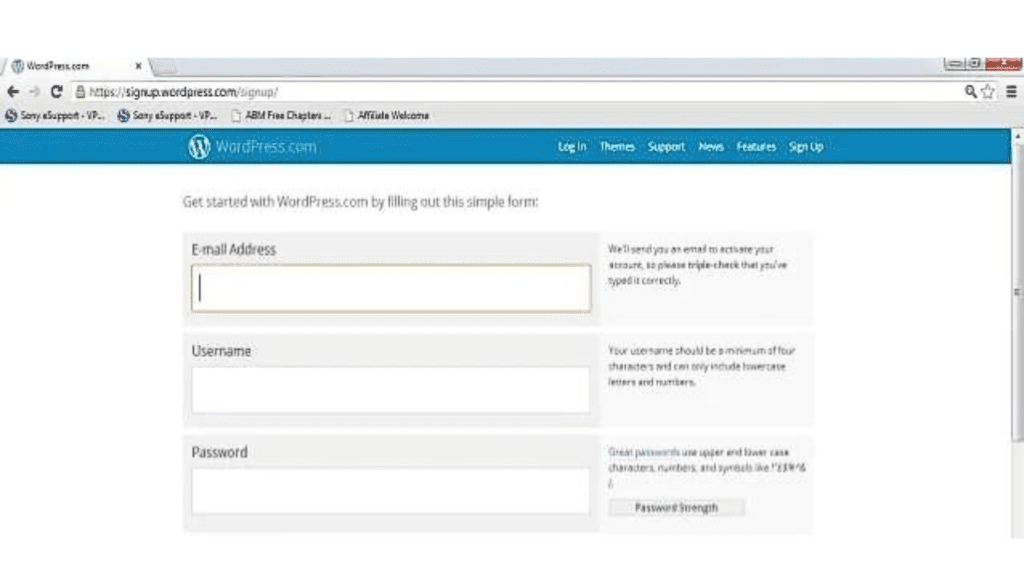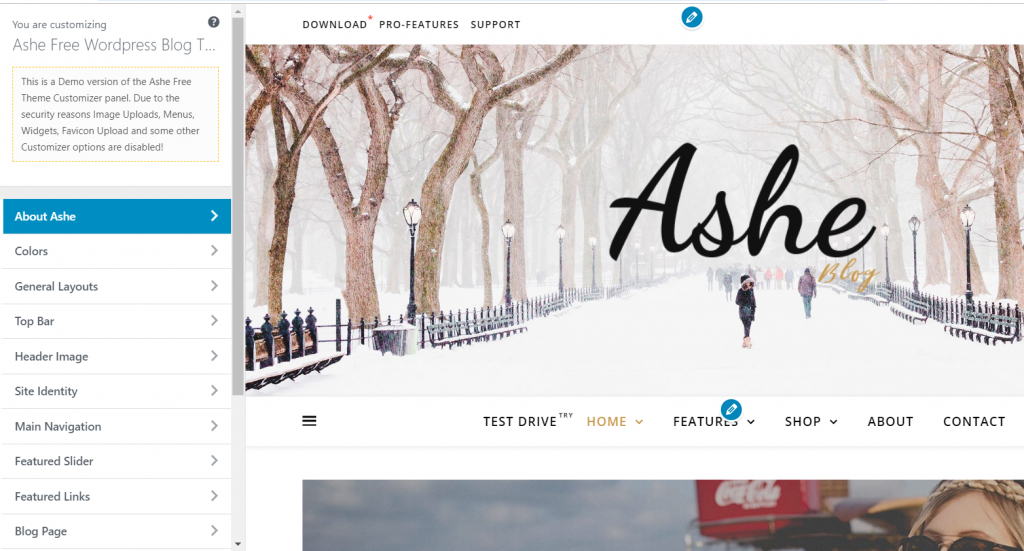Blogging for Beginners: Everything You Need to Know
by Amy Lehman | September 30, 2024 4:13 am
How to Blog for Beginners
Starting your own blog can be an exciting journey, especially for new bloggers eager to share their thoughts and ideas with the world. However, navigating the blogging landscape can feel overwhelming at first. The good news is that with a step-by-step guide to hosting and setup, you can create a successful blog that attracts your target audience. Whether you want to start a personal blog, a food blog, or even a blog for your small business, understanding the basics is crucial for long-term success.
This post contains affiliate links. If you purchase through these links, I may earn a modest commission at no extra cost. Please review my privacy policy[1] for more details.
✨ We hope you enjoyed these photos! If so, please consider sharing them on Pinterest by clicking the Pin Button on each image. Your support helps us connect with more people and spread creativity. Thank you so much! 💖
The first step in your blogging journey is choosing the right niche and blog name. Identifying a specific topic you are passionate about will help you create useful content that resonates with your audience. After deciding on a blog niche, you’ll need to select a blogging platform. While free blogging platforms exist, a self-hosted WordPress blog offers much more flexibility and control, allowing you to customize your site with themes and plugins that enhance your content strategy.
1. Choose the Right Niche and Blog Name
Selecting a specific topic for your blog is crucial. Identify your passion and target audience to find the right niche. A good domain name that reflects your blog’s theme will help attract visitors and make a memorable impression.
2. Set Up Your Blog with a Hosting Plan
The first step in setting up your own blog is choosing a web hosting service. Opting for a self-hosted WordPress blog provides you with greater control and flexibility. Look for hosting plans that offer essential features, such as easy installation and premium themes.
I chose Siteground [2]for my blog hosting because of its user-friendly interface and reliable performance, which is perfect for beginners. I chose Siteground for my blog hosting because of its intuitive and user-friendly interface, making it easy for beginners to navigate and manage their websites. The platform offers reliable performance with fast loading speeds, ensuring a smooth experience for both site owners and visitors. Additionally, Siteground’s excellent customer support has been a key factor in making it the perfect choice for my blog’s hosting needs.
Choose Your Domain Name**
- Think of a unique and memorable domain name that reflects your blog’s niche or your personal brand.
- You can check availability directly on Bluehost or other domain registrars.
Sign Up for Siteground**
- Go to the Siteground[3] and click on “Get Started.”
- Select a hosting plan that suits your needs (basic plans are great for beginners).
- You’ll be prompted to enter your chosen domain name during the sign-up process.
Fill in Your Account Information**
- Provide your account details, including your name, email address, and password.
- Bluehost will ask for some additional information for your account setup.
Choose Your Hosting Package**
- Select the package options, including any additional services (like privacy protection).
- If you’re unsure, the basic options are usually sufficient for new bloggers.
Complete Your Purchase**
- Review your package selections and proceed to checkout.
- Enter your payment information to finalize your hosting plan.
Install WordPress[4]**
- Once your account is set up, log in to your Siteground dashboard.
- Look for the “My Sites” tab and click on “Create Site.”
- Follow the prompts to enter your site name and tagline.
Choose a Theme**
- After installation, you can choose a WordPress theme. There are many free themes available, or you can explore premium options.
- Customize your theme to match your style through the WordPress customizer. I chose the Ashe Theme.
3. Focus on Search Engine Optimization (SEO)
To increase your visibility on search engines, conduct keyword research and integrate relevant keywords into your blog posts. This is a crucial step in ensuring that your content appears in Google search results. Utilize best practices, such as internal and external links, to improve your site’s SEO.
I use Rank IQ to optimize my blog for Google rankings and enhance my SEO strategies. Its intuitive keyword research tool helps me identify high-ranking keywords relevant to my niche, ensuring that my content is tailored to what my audience is searching for. Additionally, Rank IQ provides in-depth analysis and optimization tips for each blog post, which helps improve my on-page SEO. By following their recommendations, I’ve seen a noticeable increase in organic traffic to my site. If you want to boost your SEO efforts too, you can sign up for Rank IQ Sign Up Here[5]
4. Promote Your Blog Through Social Media and Email
Engaging with your audience on social media platforms is essential for growing your blog. Share your new blog posts and useful content to drive traffic. Building an email list is also a great way to connect directly with readers, keeping them informed about your latest updates and encouraging repeat visits.
Here are four additional key points to enhance your blog about blogging basics:
5. Create Quality Content Consistently
Producing high-quality blog content is vital for attracting and retaining readers. Aim for informative, engaging, and original pieces that provide value to your audience. Establishing an editorial calendar can help you plan and maintain a consistent posting schedule.
6. Utilize Analytics to Track Performance
Monitoring your blog’s performance through analytics tools is essential for understanding your audience’s behavior. Analyze metrics like page views, bounce rate, and user engagement to identify what content resonates best. This data can inform your future blog topics and strategies.
7. Network with Other Bloggers
Building relationships with other bloggers in your niche can open up opportunities for collaboration and guest posting. Engaging in blogging communities, such as forums or social media groups, allows you to share experiences, gain insights, and expand your audience.
8. Explore Monetization Options
Once your blog gains traction, consider different monetization strategies, such as affiliate marketing, sponsored posts, or selling digital products. Exploring options like Google AdSense can also provide a way to earn money from your blog. Focus on ethical practices to maintain your audience’s trust.
I use SHE Media[6] to optimize my blog and enhance my overall content strategy. Their platform offers a range of tools and resources designed specifically for creators, including access to analytics that help me understand my audience better. With their expertise in monetization, I can effectively incorporate affiliate links and sponsored content while maintaining the integrity of my blog. SHE Media also provides educational resources and community support, allowing me to stay informed about the latest trends and best practices in blogging. Overall, their comprehensive approach has significantly improved my blog’s performance and engagement.
Next, you’ll want to secure a good domain name and choose a hosting plan. This is an essential step, as having your own domain name adds credibility to your blog. Once set up, focus on search engine optimization (SEO) to improve your visibility in search results. Conducting keyword research will help you incorporate relevant keywords into your blog posts, ensuring they rank well on search engines like Google. Remember to create an editorial calendar to keep track of your blog content and maintain consistency in posting new blog posts.
As you embark on this journey, don’t forget the importance of social media accounts to promote your content and engage with your audience. Successful bloggers often use social networks to share their work and build an email list, which is an excellent way to connect with readers directly. Utilizing internal and external links within your blog posts can also improve user experience and keep visitors on your site longer.
In conclusion, starting a blog requires hard work and dedication, but with the right approach, it can be a rewarding experience. By following these blogging basics—selecting a good domain name, choosing a hosting plan, optimizing for search engines, and engaging on social media—you’ll be well on your way to creating a successful online presence. Remember that content creation is an ongoing process; take your time to develop quality pieces that provide value to your readers. With persistence and a clear strategy, you’ll not only enjoy your blogging journey but also lay the foundation for a thriving blog that can eventually lead to monetization through avenues like Google AdSense or affiliate links. Happy blogging!
How to Start an Email List for Free


I’m using Rakuten to get Cash Back at my favorite stores. Hate for you to miss out, so join now with my invite and you’ll get $30 after you spend $30.* Click Here for Cash Back
- privacy policy: https://amysdiyfrugallife.com/privacy-policy/
- Siteground : https://www.siteground.com/index.htm?afcode=81688555e26ba363948ee2b3e32ce0ae
- Siteground: https://www.siteground.com/index.htm?afcode=81688555e26ba363948ee2b3e32ce0ae
- WordPress: https://wordpress.com/ppc/lohp-campaign/?utm_source=google&utm_campaign=google_search_wpcom_acquisition_brand_us_en&utm_medium=paid_search&keyword=wordpress&creative=685174474764&campaignid=20879142434&adgroupid=157130594819&matchtype=p&device=c&network=g&targetid=kwd-507175142&utm_content=&gad_source=1&gclid=EAIaIQobChMIwNaT9-XxiQMVwFz_AR1ATyt_EAAYAyAAEgJoIvD_BwE
- Sign Up Here: https://www.rankiq.com/?fpr=amy37
- SHE Media: https://www.shemedia.com/
- [Image]: https://www.awin1.com/cread.php?awinmid=6220&awinaffid=470125&platform=dl&ued=https%3A%2F%2Fwww.etsy.com%2Fshop%2FAmyCreativeCreations%3Fref%3Dseller-platform-mcnav
- [Image]: http://www.rakuten.com/r/AMRAY7?eeid=26474
Source URL: https://amysdiyfrugallife.com/blogging-for-beginners-everything-you-need-to-know/